3.2.1. Building your solution¶
Building your implementation is typically part of three processes:
- Local builds
- which typically happen in Visual Studio and assisted with scripts or tools for deployment onto the local IIS (See Setting up a development environment).
- Continuous Integration (CI)
- which happens automatically on a build or CI server when someone commits a change to the version control.
- Deployment
- or integration, which is when the implementation is combined into a distributable package for deployment through the environments.
The continuous integration and deployment builds are very similar as they most often deal with the combined implementation. This is opposed to the local builds, where a developer might be working on a single module or modules logically grouped together in a single Visual Studio solution (See Visual Studio).
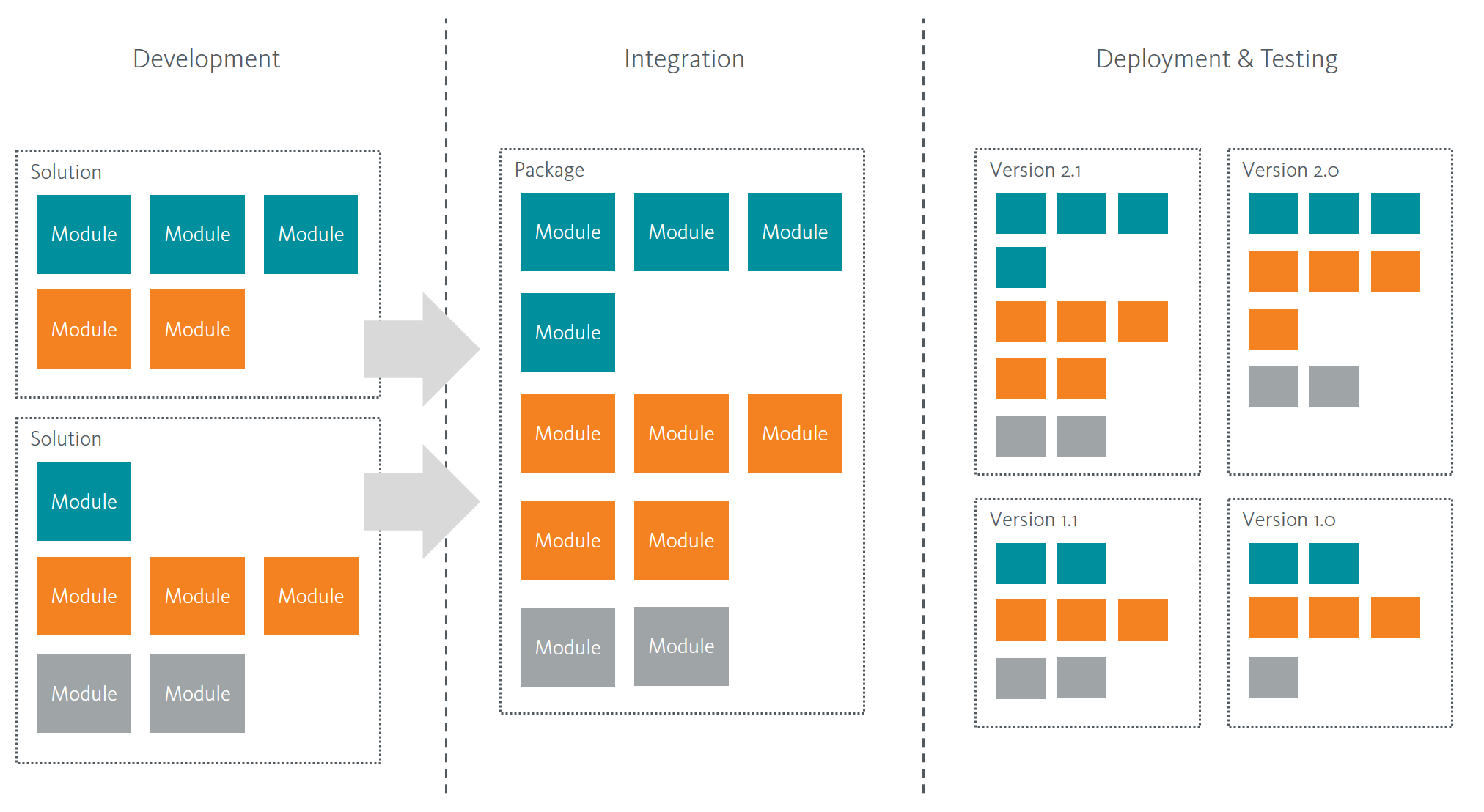
Figure: Development, integration and deployment process
Modular architecture is really only focused on the development process, not the deployment. Do not confuse Helix with a modular approach to building or running Sitecore environment. In the integration process (continuous or during deployment builds) the modules should be combined into a versioned and distributable package that can be tested and deployed consistently through the environments (see Deployment).
It is recommended to run deployment builds – and continuous integration builds – on a separate build server, using a dedicated build system such as Microsoft Team Foundation Server, Visual Studio Team Services, TeamCity, Jenkins, Bamboo, etc. This assures a consistent build and integration process, which is important for quality in the deliveries and agility in development and support.