2.7.4. Managing .config files¶
Managing .config files for even a simple Sitecore project can, over time, become a very complex and time consuming task, and if done wrongly it can be a source of many problems such as performance, consistent testing, instability and waste of resources.
The key to long-lasting good configuration management is isolating not only the implementation specific changes and additions from the standard Sitecore and .NET configuration, but also keeping any changes and additions to configuration together with the business logic which needs it. The first makes it possible to easily identify changes – making upgrades much easier – and the latter makes it easy to identify the reason for changes – making issue resolution and implementation changes stress-free.
Changes or additions to configuration files are most often associated with specific features, and in Helix, this means that these configuration changes belong in the modules that need them.
2.7.4.1. Sitecore include files¶
Changes to any Sitecore configuration should always be done via App_Config\Include files,
known as configuration patches. Do not modify the Sitecore.config or any configuration
files in the App_Config\Sitecore folder directly.
Habitat Example
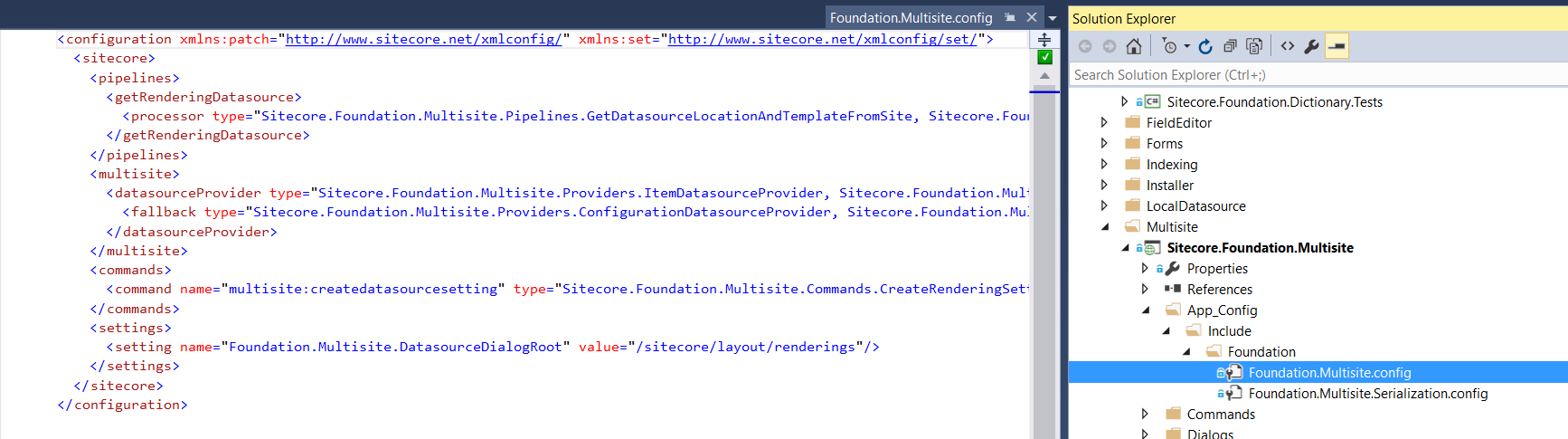
Figure: Foundation/Multisite specific configuration changes
Tip
Sitecore configuration patches allow you to dynamically manipulate the Sitecore XML configuration without modifying the built-in Sitecore configuration. This makes upgrades easier, and makes it much clearer what is built-in configuration, and what is a customization. See Sitecore documentation on configuration patching for more details.
Configuration patches under App_Config\Include should be organized by module layer. Because
subfolders and their patches are merged alphabetically by default, you can use
configuration layers
via the Layers.config to ensure module layers are merged in the appropriate order
(Foundation, Feature, Project).
Habitat Example
Habitat uses a configuration transform to influence the load order of module subfolders.
Place the configuration changes for a given module in the appropriate modules layer
subfolder under App_Config\Include and name the configuration file with
[Layer].[Module].config.
Again, Sitecore merges include files alphabetically. If a configuration file needs to be
included last in the merge with in a layer, prefix the file with z., for example
z.Foundation.Indexing.config. If the file needs to be run last of all
include files, place the file in a subfolder under App_Config\Include called zzz, or
utilize the Layers.config.
2.7.4.2. Role and environment-specific and configuration¶
You may need to alter the behavior of your Sitecore implementation based on server role, e.g. Content Management or Content Delivery. You should take advantage of rule-based configuration for these scenarios in order to simplify deployment. You can also utilize custom rules to dynamically apply different configuration for different environments, such as Development/QA/Production.
You may also place environment-specific configuration in the App_Config\Environment
configuration layer,
for environment-specific configurations where you need to ensure the configuration is patched last. This also clearly
communicates that the configuration may vary by deployment environment.
2.7.4.3. Other .config files¶
Changes to .config files outside the <sitecore> element,
such as the .NET or IIS parts of the Web.config or other
.config files such as domains.config, will require another strategy.
Keep in mind the Helix convention: keeping the configuration change
together with the business logic which requires it.
Sitecore does not provide an out-of-the-box approach for this challenge,
and other tools such as the Visual Studio web.config transformations or
SlowCheetah
work in a file-based approach – which is not directly compliant with
Helix, as all changes to a single file are not necessarily associated
with a single module.
The MS Build XML transforms can be used to apply feature centric
configuration changes to files, but it will require custom integration
into the MS Build system. Please refer to the MS Build documentation on
the TransformXml task.
Habitat Example
Habitat does use the MS Build XmlTransform task to make multiple file
transformation across features. This is done as part of the gulp build
system supplied with the Habitat example site.
The functionality allows each module to have one or more .xdt
files placed in the same sub folder as the target .config file and with
the same name. For example, the
/App_Config/Security/domains.config.xdt will apply a
transformation to the domains.config file as part of the build. The
syntax of the .xdt file follows the MS Build Web.config
transformation syntax (See
https://msdn.microsoft.com/en-us/library/dd465326(v=vs.110).aspx).
All .xdt files are picked up in the 04-Apply-Xml-Transform gulp
task in the /gulpfile.js and applied one by one in a separate MS Build
command defined in the /applytransform.targets file.
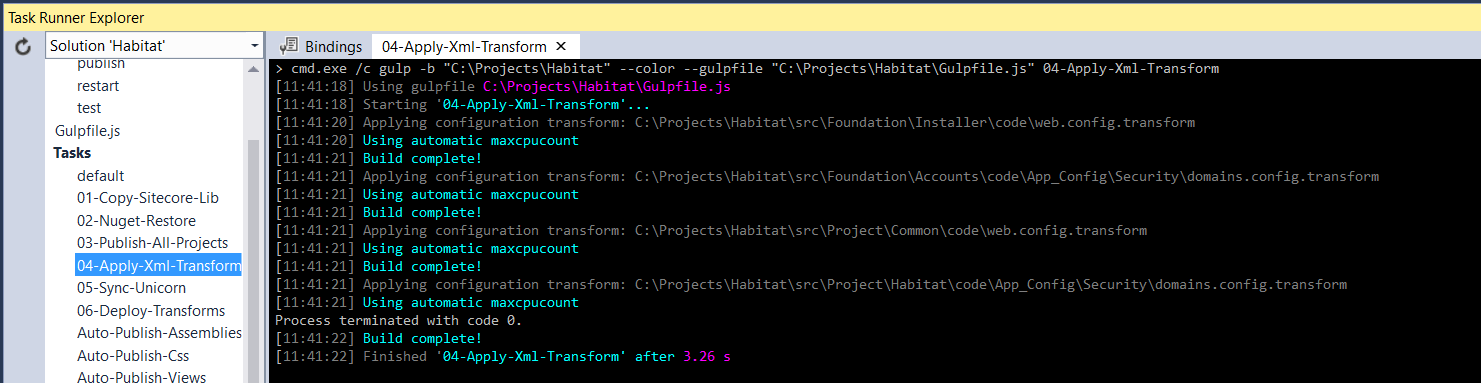
Figure: Output from the Habitat xml transform task